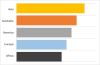Hi all,
I have a chart with different colors and descending order. (Asia = Yellow, Australia = Orange, America = Gray ...).
For example if Asia become 4th rank, the color bar for Asia is still Yellow, not become Blue. And I want the chart still in descending order.
How to make it in dynamic, not manually. Thanks before.
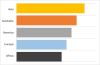
I have a chart with different colors and descending order. (Asia = Yellow, Australia = Orange, America = Gray ...).
For example if Asia become 4th rank, the color bar for Asia is still Yellow, not become Blue. And I want the chart still in descending order.
How to make it in dynamic, not manually. Thanks before.