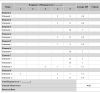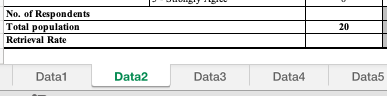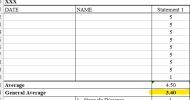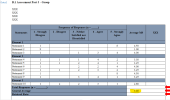Hello!
I have been working on this file but I can't seem to get the right way to capture the data from one sheet to another. I need to capture some cell values from Sheet 1 and Sheet 2 (vertical) and transpose them to Sheet 3 (horizontal). Can anyone help me create a macros for this? I'd appreciate any help or tips. Thank you in advance!
Note: I have attached the sample file and have indicated instructions on Sheet 3
I have been working on this file but I can't seem to get the right way to capture the data from one sheet to another. I need to capture some cell values from Sheet 1 and Sheet 2 (vertical) and transpose them to Sheet 3 (horizontal). Can anyone help me create a macros for this? I'd appreciate any help or tips. Thank you in advance!
Note: I have attached the sample file and have indicated instructions on Sheet 3