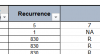I was given a task to go thru a list of few thousand records to calculate the number of days the same serial number recurrences.
For e.g. The serial number 10148 in the sample sheet occurred 5 times, I need to calculate the number of days based on the last 2 date (22-Jun-17 to 24-Aug-17=63days) and ignore the first 3 dates.
Condition:
1) if the serial number occurred only one day, no calculation is required. maybe display N.A
2) if the serial number occurred more than 2 times, calculate based on the last 2 dates, e.g. 2 times = the last date - last 2nd date, 3 times = the last date - last 2nd date and ignore the 1st date... and so on
Is it possible to automatic this process?
I'm alright if modify the spreadsheet is required in order to meet these conditions.
Need help, please.
For e.g. The serial number 10148 in the sample sheet occurred 5 times, I need to calculate the number of days based on the last 2 date (22-Jun-17 to 24-Aug-17=63days) and ignore the first 3 dates.
Condition:
1) if the serial number occurred only one day, no calculation is required. maybe display N.A
2) if the serial number occurred more than 2 times, calculate based on the last 2 dates, e.g. 2 times = the last date - last 2nd date, 3 times = the last date - last 2nd date and ignore the 1st date... and so on
Is it possible to automatic this process?
I'm alright if modify the spreadsheet is required in order to meet these conditions.
Need help, please.