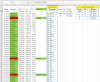SONJOE JOSEPH
Member
Dear Excel Experts,
In the attached excel sheet you will find a column named 'Diff". I need to give a formula in the "movement" column based on the values in the "Diff" column, The rules are as follows:-
1. If the value >= 30 "Gap Up"
2. If the value <= 30 "Gap Down"
3. if the diff is less than 15 it should show "No Movement"
I tried to do with if condition based on the first two criteria and the results were coming correct. If i give the 3rd criteria all the results coming wrong.
Hope some experts will look into it and solve the issue.
Regards,
Sonjoe
In the attached excel sheet you will find a column named 'Diff". I need to give a formula in the "movement" column based on the values in the "Diff" column, The rules are as follows:-
1. If the value >= 30 "Gap Up"
2. If the value <= 30 "Gap Down"
3. if the diff is less than 15 it should show "No Movement"
I tried to do with if condition based on the first two criteria and the results were coming correct. If i give the 3rd criteria all the results coming wrong.
Hope some experts will look into it and solve the issue.
Regards,
Sonjoe