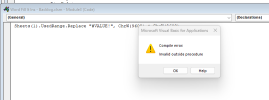I get these crosswords online and paste them into Excel. The black spaces of the crossword come from the website as little pictures in each cell.
I previously posted this and was provided a VBA macro to use, but now that macro is not working since the website has changed how the little pictures appear.
Previous post -> https://chandoo.org/forum/threads/r...sheet-with-text-or-specific-formatting.53254/
So, I need a new macro that will replace all the picture in the sheet with specific formatting (black fill).
Example sheet is attached with a before and after.
Any help would be appreciated!
I previously posted this and was provided a VBA macro to use, but now that macro is not working since the website has changed how the little pictures appear.
Previous post -> https://chandoo.org/forum/threads/r...sheet-with-text-or-specific-formatting.53254/
So, I need a new macro that will replace all the picture in the sheet with specific formatting (black fill).
Example sheet is attached with a before and after.
Any help would be appreciated!