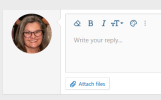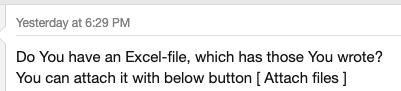BonitaNut
New Member
Please help!
I am building a personal budget spreadsheet and am looking for the most robust/efficient way to create a multi-level, dependent data validation structure in my "Main Transaction" table.
I find myself overwhelmed by the different methods online (Legacy INDIRECT vs. the newer FILTER/Spill functions) and would appreciate guidance on the best approach for my specific data structure.
My Environment:
Q1: Should I use Named Ranges with the INDIRECT function, or is there a cleaner way using XLOOKUP or FILTER (Dynamic Arrays) to handle the lists?
Q2: How do I best handle the "Groceries" category so the Subcategory list appears blank or greyed out rather than showing an error?
Q3: If there is a website or tutorial that explains this easily, please let me know.
Thank you so much your time and help!
I am building a personal budget spreadsheet and am looking for the most robust/efficient way to create a multi-level, dependent data validation structure in my "Main Transaction" table.
I find myself overwhelmed by the different methods online (Legacy INDIRECT vs. the newer FILTER/Spill functions) and would appreciate guidance on the best approach for my specific data structure.
My Environment:
- Excel Version: [e.g., Excel 365 for Windows, Excel 2021]
- Goal: To have Column F filter based on Column E, and Column G filter based on Column F.
- Column E (Main Category): Standard Data Validation list.
- Column F (Subcategory): Dependent on Column E.
- Edge Case: One of my main categories ("Groceries") has no subcategories. I need to ensure the drop-down doesn't throw an error or allow invalid data in this case.
- Column G (Notes/Description): Dependent on Column F.
- I have specific recurring notes for certain subcategories (e.g., if I select "Auto Insurance," I want the dropdown to offer "Progressive").
- Set 1: Transportation (Main) -> [Gasoline, Auto Insurance, Auto Repair] (Subs) -> If "Auto Insurance" is selected, Note option: "Progressive".
- Set 2: Personal & Family Care (Main) -> [Personal, Pet Care] (Subs) -> If "Pet Care" is selected, Note option: "Auto-Ship".
- Set 3: Groceries (Main) -> [N/A or Blank] -> Notes: [Blank or Free text].
- Set 4: Shopping (Main) -> [Hobbies, Electronics, Clothes] (Subs) -> If "Hobbies" is selected, Note option: "Goodwill".
Q1: Should I use Named Ranges with the INDIRECT function, or is there a cleaner way using XLOOKUP or FILTER (Dynamic Arrays) to handle the lists?
Q2: How do I best handle the "Groceries" category so the Subcategory list appears blank or greyed out rather than showing an error?
Q3: If there is a website or tutorial that explains this easily, please let me know.
Thank you so much your time and help!