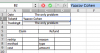Yaacov Cohen
New Member
In advance, sorry for the wordy post. It's my first one, so please be patient 
Trying to paste data from outside excel into a merged cell produces an error message. I pretty much have no experience with and am useless at VBA, so if the solution is there I would need step by step help, please.
Basically, I'm trying to create a very basic, and user friendly spreadsheet to record some data at work (I attached a really basic version of what I'm working with) and my manager insists the Cells A1 - A3 be as wide as the rest of the form (for aesthetic reasons )
)
The only problem is with A3 (tracking number) as I would like colleagues to be able to c+p this number from our shipping program (to avoid errors and also keep it hyperlinked)
Any ideas?
And please let me know if any clarifications are necessary
Trying to paste data from outside excel into a merged cell produces an error message. I pretty much have no experience with and am useless at VBA, so if the solution is there I would need step by step help, please.
Basically, I'm trying to create a very basic, and user friendly spreadsheet to record some data at work (I attached a really basic version of what I'm working with) and my manager insists the Cells A1 - A3 be as wide as the rest of the form (for aesthetic reasons
The only problem is with A3 (tracking number) as I would like colleagues to be able to c+p this number from our shipping program (to avoid errors and also keep it hyperlinked)
Any ideas?
And please let me know if any clarifications are necessary