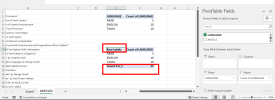dvm49
Member
Hello,
I have some data like "Articles" sheet in the attached Excel Sheet. I would like to create a Pie Chart so that it contains the information of Each Language has how many articles. Can someone suggest on how to make this? Thanks
Note: I would like to make the Pie-Chart available in Sheet1.
I have some data like "Articles" sheet in the attached Excel Sheet. I would like to create a Pie Chart so that it contains the information of Each Language has how many articles. Can someone suggest on how to make this? Thanks
Note: I would like to make the Pie-Chart available in Sheet1.