Anbuselvam K
Member
Dear Excel Genius,
I have an excel workbook having the sheets "Production", "Sales", and "Free Sample". Production Sheet J6 to LastRow have a data validation list (Sales, FreeSample, Modified, Rejected, Storage)
I need a VBA Code to move data whenever I run the code to the respective sheets depending on the data validation list name (If it is "Tranfered Sum" then no need to Move)
For example, If cell J100 have "Free Sample" then that entire row has to move to the sheet "Free Sample". likewise, all rows with it are formats only No Formulas, All numbers should be 3 decimals "0.000" If no sheet name existed then it has to create one with the list name. For example, If I added a new name in the data validation list called "Return Items" and it is placed in the J column then need a new sheet with the name "Return Items" and then move the data while executing the code
All the sheets in row 5 should be Headings as same as Sheet "Production" (Note: If I added/change the column in the production sheet then it has to do the same with all the sheets with blank rows of data, I will add new data manually for the existing transferred rows. Also, in Rows 1 to 4 users are free to use formulas in all the sheets)
It has to move the data to the next row of the LastRow to the respective sheet (Production to Sales sheet I transferred 10 rows of data from rows 6 to 15, so next time it has to move the data from row 16 of the sales sheet)
Each time before initiating the transfer need to show MsgBox Each category name and how many rows are ready to transfer. Yes to Proceed No to cancel
All the sheets in the list name Sales, FreeSample, Modified, Rejected, Storage) If I select After column "B" and above row 5, then it has to show the MsgBox as below. The target cell should be 1, if more cells are selected then show a warning msg.
Target row values with the below headings and From Column R to lastCol headings with target row values except "0"
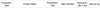
Expecting your valuable reply. Thanks in advance.
I have an excel workbook having the sheets "Production", "Sales", and "Free Sample". Production Sheet J6 to LastRow have a data validation list (Sales, FreeSample, Modified, Rejected, Storage)
I need a VBA Code to move data whenever I run the code to the respective sheets depending on the data validation list name (If it is "Tranfered Sum" then no need to Move)
For example, If cell J100 have "Free Sample" then that entire row has to move to the sheet "Free Sample". likewise, all rows with it are formats only No Formulas, All numbers should be 3 decimals "0.000" If no sheet name existed then it has to create one with the list name. For example, If I added a new name in the data validation list called "Return Items" and it is placed in the J column then need a new sheet with the name "Return Items" and then move the data while executing the code
All the sheets in row 5 should be Headings as same as Sheet "Production" (Note: If I added/change the column in the production sheet then it has to do the same with all the sheets with blank rows of data, I will add new data manually for the existing transferred rows. Also, in Rows 1 to 4 users are free to use formulas in all the sheets)
It has to move the data to the next row of the LastRow to the respective sheet (Production to Sales sheet I transferred 10 rows of data from rows 6 to 15, so next time it has to move the data from row 16 of the sales sheet)
Each time before initiating the transfer need to show MsgBox Each category name and how many rows are ready to transfer. Yes to Proceed No to cancel
All the sheets in the list name Sales, FreeSample, Modified, Rejected, Storage) If I select After column "B" and above row 5, then it has to show the MsgBox as below. The target cell should be 1, if more cells are selected then show a warning msg.
Target row values with the below headings and From Column R to lastCol headings with target row values except "0"
Expecting your valuable reply. Thanks in advance.

