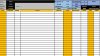Fred Wayne
Member
I have created a userform. That Userform will contain all information of "Master Sheet". I want all data from "Master Sheet" to be displayed in the ListBox. If I click on any value from that ListBox, I would like all data to fill the corresponding TextBoxes on top. The same way with the "TYPE TO SEARCH" TextBox====> I would like that when I type any value on that TextBox, it filters and display the corresponding match. Of course, after filtering and clicking on any searched value, the TextBoxes on top to display the corresponding information.
I am attaching images and the original file with the Userform.
Thank you so much in advance.
I am attaching images and the original file with the Userform.
Thank you so much in advance.