harivardhan
New Member
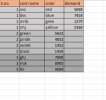
The above table is sample to explain my requirement.
In the above table. I want to move the 2nd and 3rd columns to the right only for the rows that are against the S.no = 2.
Similarly, I want move 3rd column to the right, only for the rows That are against S.no=3 .
The action of move the column to the right is only an example.. I want to do diff action to the desired columns only, based on the S.no.
Thankyou in advance.

