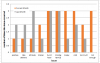steelersgirl09
New Member
I am trying to make a graph out of the data on my spreadsheet. I understand how to make a graph out of the data , but I need my graph to change as I put more information in my spreadsheet so that I do not have to make a new graph every single time I put more information in. I add to my spreadsheets every week typically. Additionally, I want these graphs to show change over time. I want them to compare the same data from last month to this month and so on and so forth in a double bar graph format. I am sending an example of what my spreadsheets usually look like. Basically, I am just making a graph to show issues that happen in each of our stores to present to our managers at the meetings, but like I said, I want them to compare last months to this months and change itself when I add more information to the spreadsheet. Sorry so long, please help! Thanks!