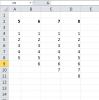You are using an out of date browser. It may not display this or other websites correctly.
You should upgrade or use an alternative browser.
You should upgrade or use an alternative browser.
Fill a column with numbers up to CERTAIN VALUE...is it possible with formula?
- Thread starter PP3321
- Start date
NARAYANK991
Excel Ninja
PP3321
Active Member
@bosco_yip
Thank you for workbook too. It is amazing.
I googled to learn your formula.
I learned that you are using Custom Number Format with conditions.
I did not know anything about this so thank you!
http://simoncpage.co.uk/blog/2008/09/excel-custom-and-conditional-number-formatting/
Thank you for workbook too. It is amazing.
I googled to learn your formula.
I learned that you are using Custom Number Format with conditions.
I did not know anything about this so thank you!
http://simoncpage.co.uk/blog/2008/09/excel-custom-and-conditional-number-formatting/
Somendra Misra
Excel Ninja
Hi,
Using @NARAYANK991 sir file another option can be below formula in cell A6 and copy down and across.
=IF(ROWS(A$6:A6)>A$2,"",MOD(ROWS(A$6:A6),A$2+1))
Regards,
Using @NARAYANK991 sir file another option can be below formula in cell A6 and copy down and across.
=IF(ROWS(A$6:A6)>A$2,"",MOD(ROWS(A$6:A6),A$2+1))
Regards,
PP3321
Active Member
@Somendra Misra
Thank you!!!!!!
Thank you!!!!!!