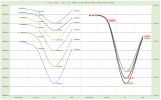amitnewbee123
New Member
Hi experts,
I need to show the attached data as a dual axis line graph as shown in result.jpg.
Here x axis should have the categories like Extremely fine, extra fine, fine under Netz column and Y should have the K column values and another Y axis with L6 column values. so basically i want dual axis for my given data in All Graphs.xlsx. But i dont know how to proceed, could you please demonstrate me as an example for the given test values.
Kind regards
Amit
I need to show the attached data as a dual axis line graph as shown in result.jpg.
Here x axis should have the categories like Extremely fine, extra fine, fine under Netz column and Y should have the K column values and another Y axis with L6 column values. so basically i want dual axis for my given data in All Graphs.xlsx. But i dont know how to proceed, could you please demonstrate me as an example for the given test values.
Kind regards
Amit