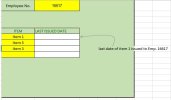You are using an out of date browser. It may not display this or other websites correctly.
You should upgrade or use an alternative browser.
You should upgrade or use an alternative browser.
MAX date for the Issued Item
- Thread starter binoyfalcon
- Start date
binoyfalcon
All items will have sameLATEST ISSUED DATE; Your data has zeros.=MAXIFS(Data!H2:H9,Data!A2:A9,Report!B1)AliGW
Well-Known Member
Not sure what you are expecting (no expected results in your workbook), but try these:
=MAXIFS($H$2:$H$9,$A$2:$A$9,$A2)
=LOOKUP(2,1/($B2:$G2>0),$B$1:$G$1)
=LET(a,DROP(REDUCE("",$A$2:$A$9,LAMBDA(x,y,VSTACK(x,BYCOL(FILTER($B$2:$G$9,$A$2:$A$9=y),LAMBDA(c,SUM(c)))))),1),BYROW(a,LAMBDA(r,LOOKUP(2,1/(r>0),B1:G1))))
The third will work only in Excel 365.
EDIT: I did not see the other worksheet - sorry.
AliGW on MS365 Beta Channel (Windows 11) 64 bit
=MAXIFS($H$2:$H$9,$A$2:$A$9,$A2)
=LOOKUP(2,1/($B2:$G2>0),$B$1:$G$1)
=LET(a,DROP(REDUCE("",$A$2:$A$9,LAMBDA(x,y,VSTACK(x,BYCOL(FILTER($B$2:$G$9,$A$2:$A$9=y),LAMBDA(c,SUM(c)))))),1),BYROW(a,LAMBDA(r,LOOKUP(2,1/(r>0),B1:G1))))
The third will work only in Excel 365.
EDIT: I did not see the other worksheet - sorry.
AliGW on MS365 Beta Channel (Windows 11) 64 bit
A | B | C | D | E | F | G | H | I | J | K | |
|---|---|---|---|---|---|---|---|---|---|---|---|
1 | Employee No. | Item 1 | Item 2 | Item 3 | Item 4 | Item 5 | Item 6 | ISSUED DATE | Max Date | Last Item by row | Last item by employee |
2 | 16736 | 2 | 1 | 1 | 1 | 1 | 0 | 15/Jun/24 | 15/06/2024 | Item 5 | Item 5 |
3 | 16617 | 1 | 1 | 1 | 1 | 1 | 1 | 1/Jan/24 | 30/03/2024 | Item 6 | Item 6 |
4 | 16424 | 2 | 1 | 1 | 1 | 1 | 0 | 11/Jun/24 | 11/06/2024 | Item 5 | Item 5 |
5 | 16619 | 1 | 1 | 1 | 1 | 1 | 0 | 20/Jun/24 | 20/06/2024 | Item 5 | Item 5 |
6 | 16425 | 2 | 1 | 1 | 1 | 1 | 1 | 20/Jun/24 | 20/06/2024 | Item 6 | Item 6 |
7 | 16617 | 1 | 1 | 0 | 1 | 0 | 0 | 10/Feb/24 | 30/03/2024 | Item 4 | Item 6 |
8 | 16617 | 4 | 1 | 1 | 1 | 1 | 1 | 20/Feb/24 | 30/03/2024 | Item 6 | Item 6 |
9 | 16617 | 0 | 1 | 1 | 1 | 0 | 1 | 30/Mar/24 | 30/03/2024 | Item 6 | Item 6 |
| Sheet: Data |
binoyfalcon
Member
binoyfalcon
Member
binoyfalcon
You sent same file again ... hmm?Did You skip #2 reply?
binoyfalcon
Member
Thank you,binoyfalcon
You sent same file again ... hmm?
Did You skip #2 reply?
I choose one Emp. (Employee No.) and select one item from dropdown list, which date we issued the selected item for the Employee (Emp No.)
binoyfalcon
Seems that You skipped that formula, which gives results as You've written.Take care.
binoyfalcon
Member
=MAXIFS(Data!H2:H9,Data!A2:A9,Report!B1) this is not working.binoyfalcon
Seems that You skipped that formula, which gives results as You've written.
Take care.
1. Select Emp No.
2. Choose the Item
3 cell B6 - Last date of the Item issued to this Employee - 16617.
Attachments
binoyfalcon
With My Excel-version it works as below...
Only You could know - which version of Excel do You have or use?
binoyfalcon
Member
office proffessional Plus 2013binoyfalcon
With My Excel-version it works as below...
View attachment 87579
Only You could know - which version of Excel do You have or use?
binoyfalcon
You (too) should learn to answer to questions.Here one my way sample to get two versions of results.
( with '< mode' can choose version )
Attachments
binoyfalcon
Member
Thank you....binoyfalcon
You (too) should learn to answer to questions.
Here one my way sample to get two versions of results.
( with '< mode' can choose version )
It's working