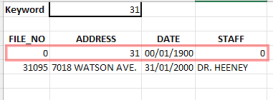I'm trying to create a lookup formula searches a table for a keyword, then returns the entire row when a keyword match is found anywhere within that row.
Most importantly, it needs to return every row with that keyword. It also needs to return partial keyword matches and not case sensitive. Lastly, the keyword could be a number or text.
The table is populated with numbers, names, addresses, and dates.
Example:
The best I've been able to come up with is the formula below, but it doesn't continue to search additional columns after reaching the first column with an occurrence.
So, entering the keyword "WATSON" will return the last two rows (streets named Watson), but not the first one (staff member named Watson).
I'm using the SEARCH() function, so I assume it's stopping because of this, but I cant figure out how to get around it.
=FILTER(fmoTable,ISNUMBER(SEARCH($B$3,INDEX(fmoTable,0,1))),
FILTER(fmoTable,ISNUMBER(SEARCH($B$3,INDEX(fmoTable,0,2))),
FILTER(fmoTable,ISNUMBER(SEARCH($B$3,INDEX(fmoTable,0,3))),
FILTER(fmoTable,ISNUMBER(SEARCH($B$3,INDEX(fmoTable,0,4))), "No Results " ))))
Any help or insight would be majorly appreciated, thank you : )
Most importantly, it needs to return every row with that keyword. It also needs to return partial keyword matches and not case sensitive. Lastly, the keyword could be a number or text.
The table is populated with numbers, names, addresses, and dates.
Example:
| FILE_NO | ADDRESS | DATE | STAFF |
| 10450 | 51 st & CLARK | 01/01/2000 | DR. WATSON |
| 180093 | 1300 S. MAIN ST. | 01/18/2000 | DR. WATSON |
| 31095 | 7018 WATSON AVE. | 01/31/2000 | DR. HEENEY |
| 9000078 | 5010 WATSON AVE. | 03/30/2000 | DR. ROBERSON |
The best I've been able to come up with is the formula below, but it doesn't continue to search additional columns after reaching the first column with an occurrence.
So, entering the keyword "WATSON" will return the last two rows (streets named Watson), but not the first one (staff member named Watson).
I'm using the SEARCH() function, so I assume it's stopping because of this, but I cant figure out how to get around it.
=FILTER(fmoTable,ISNUMBER(SEARCH($B$3,INDEX(fmoTable,0,1))),
FILTER(fmoTable,ISNUMBER(SEARCH($B$3,INDEX(fmoTable,0,2))),
FILTER(fmoTable,ISNUMBER(SEARCH($B$3,INDEX(fmoTable,0,3))),
FILTER(fmoTable,ISNUMBER(SEARCH($B$3,INDEX(fmoTable,0,4))), "No Results " ))))
Any help or insight would be majorly appreciated, thank you : )