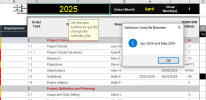Hello! Please help me with the attached file:
- I would need a VBA in cell H1 that, upon changing the month, will display only that specific month in the calendar, instead of stretching across all 12 months.
- I would like the calendar to be colored for each project based on the start date (Data Start) and due date (Deadline).