You are using an out of date browser. It may not display this or other websites correctly.
You should upgrade or use an alternative browser.
You should upgrade or use an alternative browser.
What are other ways to sum in Excel...?
- Thread starter PP3321
- Start date
PP3321
Active Member
@Deepak, @NARAYANK991
Thank you for your reply.
Sorry I cannot upload excel file...
Quarter 1 Total Sales = 100 (Cell A1)
Quarter 2 Total Sales = 100 (Cell Z1)
Quarter 3 Total Sales = 100 (Cell AD1)
Quarter 4 Total Sales = 100 (Cell DD1)
Annual total Sales = A1 + Z1 + AD1 + DD1
The worksheet is painfully large...
*Pivot Table
*SubTotals?
*Sumifs...?
Can you throw me any functions which might be helpful here...?
Thank you for your reply.
Sorry I cannot upload excel file...
Quarter 1 Total Sales = 100 (Cell A1)
Quarter 2 Total Sales = 100 (Cell Z1)
Quarter 3 Total Sales = 100 (Cell AD1)
Quarter 4 Total Sales = 100 (Cell DD1)
Annual total Sales = A1 + Z1 + AD1 + DD1
The worksheet is painfully large...
*Pivot Table
*SubTotals?
*Sumifs...?
Can you throw me any functions which might be helpful here...?
PP3321
Active Member
Hi @Hui
1. Thank you for your advice & I agree that it is best to post excel file.
Sorry I cannot upload the excel file now...
2. The excel file that I inherited looks like this.
It is painfully tall and has total for each city every 200 rows.
*I am hiding every 200 rows.
But in real life, it shows every row.
<problem>
-pain of going up and down
-pain of checking if the total formula is correct.
I like sum() because it is easier to see, at least.
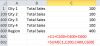
1. Thank you for your advice & I agree that it is best to post excel file.
Sorry I cannot upload the excel file now...
2. The excel file that I inherited looks like this.
It is painfully tall and has total for each city every 200 rows.
*I am hiding every 200 rows.
But in real life, it shows every row.
<problem>
-pain of going up and down
-pain of checking if the total formula is correct.
I like sum() because it is easier to see, at least.
NARAYANK991
Excel Ninja
PP3321
Active Member
@NARAYANK991 Thank you!!!
