Hi Everyone,
I'm trying to use a Sumproduct formula with no luck on getting the right value OR im not using the right function.
I need to identify the TierNumber on a seperate column based on if they have the ID or not. Here's a quick view.
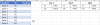
So I need to fillup the TierNum column if:
Tier1 = CaseNum has TC but no CA
Tier2 = CaseNum has TC and CA
Tier3 = CaseNum has CA but no TC
Thanks in advance
I'm trying to use a Sumproduct formula with no luck on getting the right value OR im not using the right function.
I need to identify the TierNumber on a seperate column based on if they have the ID or not. Here's a quick view.
So I need to fillup the TierNum column if:
Tier1 = CaseNum has TC but no CA
Tier2 = CaseNum has TC and CA
Tier3 = CaseNum has CA but no TC
Thanks in advance
