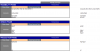JPhotonics
Member
It appears that I cannot set rows to AutoFit if I have cells merged on that row which would need to be the ones being AutoFit.
I have found a workaround by creating a hidden column off to the side which will display the same text found in the cells that need to be AutoFit. That duplicate cell is then set to AutoFit the row and that expands the row properly to fit my comment from the original merged cells.
The problem is that if the Comment is then deleted, the row height does not reset to where it was before the AutoFit expansion was made. I assume I will need a macro to accomplish this task. I have already used conditional formatting to reset the color if the comment is deleted, but I'd also like to remove the row expansion.
I have attached my worksheet as well as a screenshot below:

I have found a workaround by creating a hidden column off to the side which will display the same text found in the cells that need to be AutoFit. That duplicate cell is then set to AutoFit the row and that expands the row properly to fit my comment from the original merged cells.
The problem is that if the Comment is then deleted, the row height does not reset to where it was before the AutoFit expansion was made. I assume I will need a macro to accomplish this task. I have already used conditional formatting to reset the color if the comment is deleted, but I'd also like to remove the row expansion.
I have attached my worksheet as well as a screenshot below: