You are using an out of date browser. It may not display this or other websites correctly.
You should upgrade or use an alternative browser.
You should upgrade or use an alternative browser.
Percentage Formula
- Thread starter shaherukh
- Start date
Hello Shaherukh,
Let's say you have below values;
A1 = 1, B1 = 2
Then in C1 : =A1/B1 = 50%
A2 = 1, B2 = 0
C2: =A2/B2 =#DIV/0!
The error because you are dividing a value by zero. If this is your issue; you can use IFERROR
=IFERROR(A1/B1,0)
So this way will display zero instead of error
or if you have a total cell at bottom ie: A10 then you are using cell value/Total
=A1/A10
You have to use absolute reference to A10. otherwise when copy down A10 will be, A11, A12, A13....
So you have use A1/A$10 (a $ sign require here to stop changing the reference)
Let's say you have below values;
A1 = 1, B1 = 2
Then in C1 : =A1/B1 = 50%
A2 = 1, B2 = 0
C2: =A2/B2 =#DIV/0!
The error because you are dividing a value by zero. If this is your issue; you can use IFERROR
=IFERROR(A1/B1,0)
So this way will display zero instead of error
or if you have a total cell at bottom ie: A10 then you are using cell value/Total
=A1/A10
You have to use absolute reference to A10. otherwise when copy down A10 will be, A11, A12, A13....
So you have use A1/A$10 (a $ sign require here to stop changing the reference)
Hi Dear,
Hi Dear,
It did not work.
screen shot has been mentioned below for your reference.
Kindly go through the remarks.
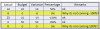
Hello Shaherukh,
Let's say you have below values;
A1 = 1, B1 = 2
Then in C1 : =A1/B1 = 50%
A2 = 1, B2 = 0
C2: =A2/B2 =#DIV/0!
The error because you are dividing a value by zero. If this is your issue; you can use IFERROR
=IFERROR(A1/B1,0)
So this way will display zero instead of error
or if you have a total cell at bottom ie: A10 then you are using cell value/Total
=A1/A10
You have to use absolute reference to A10. otherwise when copy down A10 will be, A11, A12, A13....
So you have use A1/A$10 (a $ sign require here to stop changing the reference)
Hello Shaherukh,
Let's say you have below values;
A1 = 1, B1 = 2
Then in C1 : =A1/B1 = 50%
A2 = 1, B2 = 0
C2: =A2/B2 =#DIV/0!
The error because you are dividing a value by zero. If this is your issue; you can use IFERROR
=IFERROR(A1/B1,0)
So this way will display zero instead of error
or if you have a total cell at bottom ie: A10 then you are using cell value/Total
=A1/A10
You have to use absolute reference to A10. otherwise when copy down A10 will be, A11, A12, A13....
So you have use A1/A$10 (a $ sign require here to stop changing the reference)
Hi Dear,
It did not work.
screen shot has been mentioned below for your reference.
Kindly go through the remarks.
NARAYANK991
Excel Ninja
Hi ,
A formula will do what it is supposed to do ; it is up to the person who develops the formula to ensure that the formula is written to do what they want to do.
You have to first formulate the logic ; then develop the formula according to that logic.
You want a percentage value ; you wish to divide a value A by another value B. There are now 4 possibilities :
1. Both A and B are non-zero
2. A is non-zero , while B is zero
3. A is zero , while B is non-zero
4. Both A and B are zero.
Can you first explain what you want as the output in each of the above 4 cases ?
Narayan
A formula will do what it is supposed to do ; it is up to the person who develops the formula to ensure that the formula is written to do what they want to do.
You have to first formulate the logic ; then develop the formula according to that logic.
You want a percentage value ; you wish to divide a value A by another value B. There are now 4 possibilities :
1. Both A and B are non-zero
2. A is non-zero , while B is zero
3. A is zero , while B is non-zero
4. Both A and B are zero.
Can you first explain what you want as the output in each of the above 4 cases ?
Narayan
