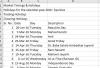SONJOE JOSEPH
Member
Dear All,
https://www1.nseindia.com/global/content/market_timings_holidays/market_timings_holidays.htm
Above is the link. Once you go to the page you will find Holidays for the calendar year 2016 : Equities ie the Trading Holidays. I only need this information to be linked to the excel. There are other information which are not useful for me which i don't want to be linked.
Regards,
Sonjoe Joseph.
https://www1.nseindia.com/global/content/market_timings_holidays/market_timings_holidays.htm
Above is the link. Once you go to the page you will find Holidays for the calendar year 2016 : Equities ie the Trading Holidays. I only need this information to be linked to the excel. There are other information which are not useful for me which i don't want to be linked.
Regards,
Sonjoe Joseph.
Last edited by a moderator: