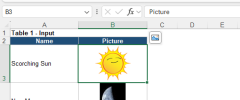You are using an out of date browser. It may not display this or other websites correctly.
You should upgrade or use an alternative browser.
You should upgrade or use an alternative browser.
Lookup Picture in Excel 2019
- Thread starter fareedexcel
- Start date
GraH - Guido
Well-Known Member
fareedexcel
Member
Thanks @GraH - Guido for your update. In my organization, we are using MS Excel 2019 only. Could anyone advise please
GraH - Guido
Well-Known Member
You can go with old school: https://chandoo.org/wp/excel-image-lookup/
fareedexcel
Member
@GraH - Guido. This helps in only fetching the image to one cell from a base sheet. But I need to do a VLOOKUP Image for multiple cells
GraH - Guido
Well-Known Member
It's the same principle. But it involves some set-up of named ranges, yes.@GraH - Guido. This helps in only fetching the image to one cell from a base sheet. But I need to do a VLOOKUP Image for multiple cells
I'm unfortunately not familiar with the features of 2019 version, and the Microsoft help pages I found, do not explicitly say it's excluded from versions.
Can you check if you have this option "Pictures" -> "Place in Cell"? If so, then my first solution might work too.