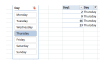You are using an out of date browser. It may not display this or other websites correctly.
You should upgrade or use an alternative browser.
You should upgrade or use an alternative browser.
List Every Wednesday of this month...how to do with a formula?
- Thread starter PP3321
- Start date
PP3321
Active Member
I found this solution but was looking for something simpler...
http://www.mrexcel.com/forum/excel-questions/521495-date-every-sunday-month.html
http://www.mrexcel.com/forum/excel-questions/521495-date-every-sunday-month.html
Naresh Yadav
Active Member
PP3321
Active Member
NARAYANK991
Excel Ninja
Hi ,
But as people familiar with the power of Excel , it should be up to us to suggest better ways of doing our work ; if it means learning something new , it should be done , since if we do not embrace change , change will overcome us !
As far as automating is concerned , it cannot get any simpler than a pivot table , especially when it is used in conjunction with slicers.
If we compare Nebu's solution with the formula solution :
1. The formula solution requires the user to enter the desired day of the week ; this can be made easier by implementing a Data Validation dropdown , but there are disadvantages even in this route :
2. The pivot table + slicer solution is totally automated , requiring only that the pivot table be refreshed if the input data changes.
Narayan
But as people familiar with the power of Excel , it should be up to us to suggest better ways of doing our work ; if it means learning something new , it should be done , since if we do not embrace change , change will overcome us !
As far as automating is concerned , it cannot get any simpler than a pivot table , especially when it is used in conjunction with slicers.
If we compare Nebu's solution with the formula solution :
1. The formula solution requires the user to enter the desired day of the week ; this can be made easier by implementing a Data Validation dropdown , but there are disadvantages even in this route :
- The DV dropdown has to be implemented manually
- DV dropdowns do not allow for multiple selections
- DV dropdowns need to be recreated / extended when data is deleted or added ; of course , this objection does not apply in this case
2. The pivot table + slicer solution is totally automated , requiring only that the pivot table be refreshed if the input data changes.
- Slicers will automatically reflect the refreshed data
- Slicers allow for multiple selection
Narayan
PP3321
Active Member
@NARAYANK991
1. I am adding the first date using VBA. So it is not a problem
2. I disagree.
After evaluating everything at every level,
I came to conclusion that it is better not to use Pivot Table in this particular case.
In business situations, we need to consider every factor.
Your point of view as Excel Developer is only 1 factor...
1. I am adding the first date using VBA. So it is not a problem
2. I disagree.
After evaluating everything at every level,
I came to conclusion that it is better not to use Pivot Table in this particular case.
In business situations, we need to consider every factor.
Your point of view as Excel Developer is only 1 factor...