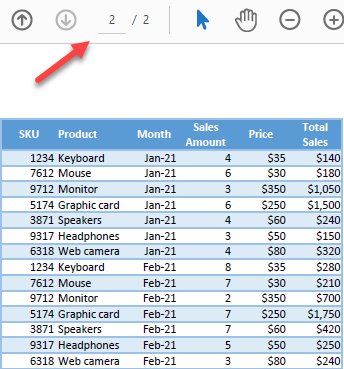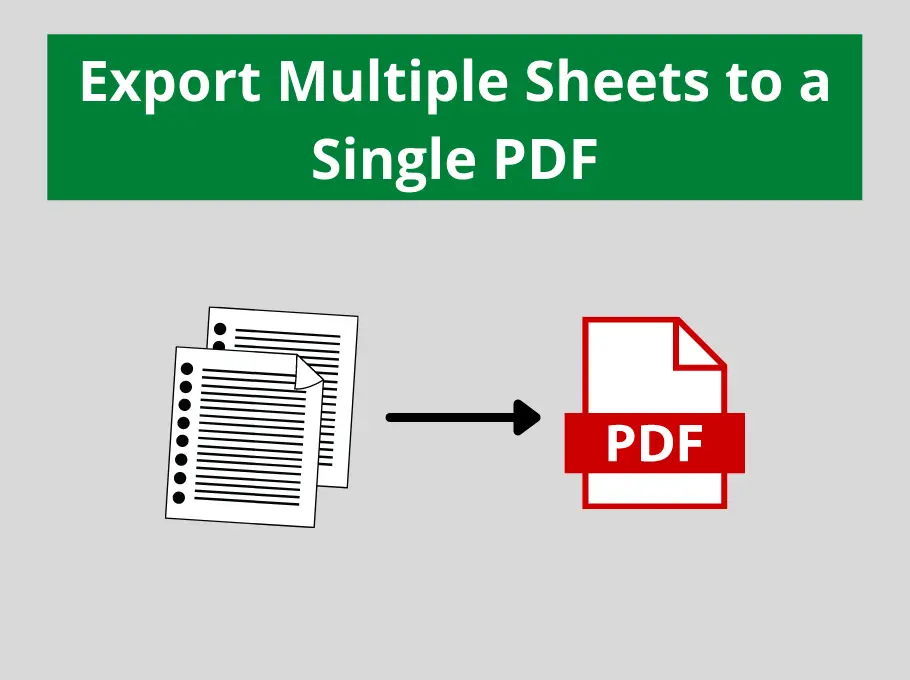buitrunghieu
New Member
The first, I am very sorry because I am not good at English. I have a problem. Please help me how to Combine Sheet "YCNT" and "NTXD" to ONE Pdf file. Just like Mail Merge in Microsoft Word when I "Finish & Merge" -> Merge to New Document -> From ... To ... -> So I have Only One Document to see. Thank you!