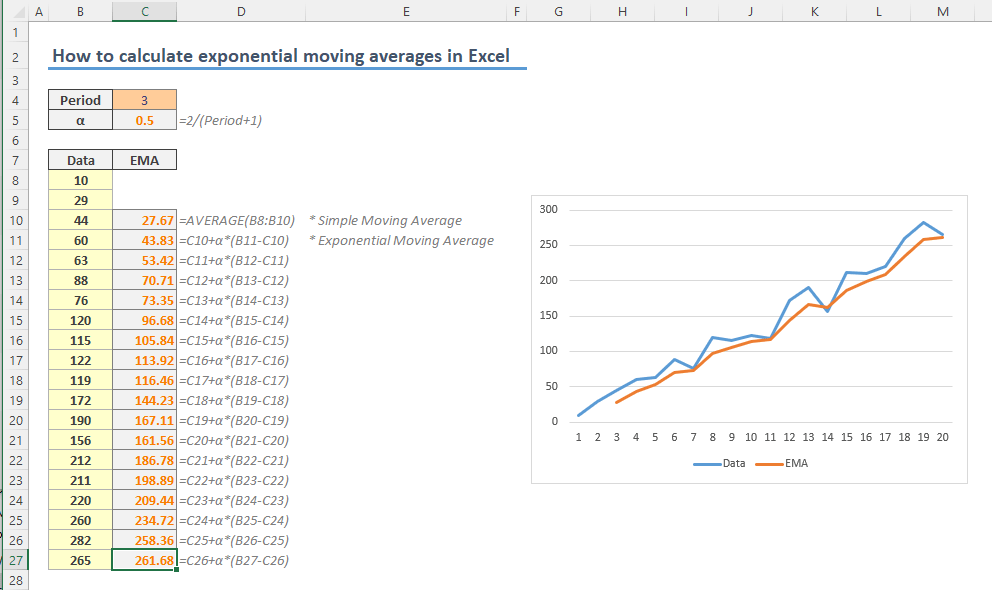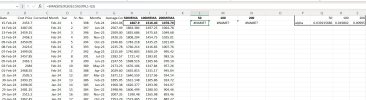Dear Gurus,
I have data of stock, attached along with this query.
Column A contains dates and Column B contains closing price at date. I want to derive 50 Month exponential moving average using array function. Data given is daily basis, hence it should be processed monthly, where its corresponding price is average of all price in that particular month. From this I want to calculate 50 months exponential moving average. Please give formulae for Google sheet also.
Thanks in advance.
I have data of stock, attached along with this query.
Column A contains dates and Column B contains closing price at date. I want to derive 50 Month exponential moving average using array function. Data given is daily basis, hence it should be processed monthly, where its corresponding price is average of all price in that particular month. From this I want to calculate 50 months exponential moving average. Please give formulae for Google sheet also.
Thanks in advance.
Attachments
Last edited: