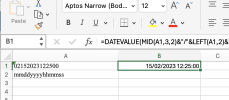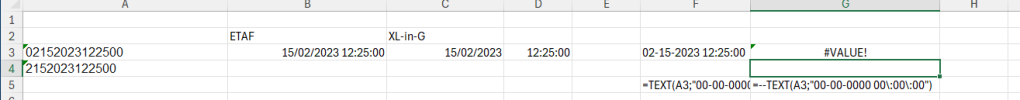Hi All - I have a string that is being used as a serial number which is just created from the date/time. Does anyone know how I can convert this back to date & time? Into format 02/15/2023 12:25:00 PM I have tried using custom formats etc but nothing has worked. Thanks for any help
Code:
02152023122500
mmddyyyyhhmmss
Last edited: