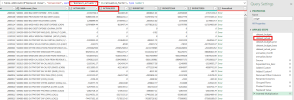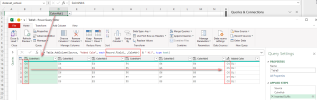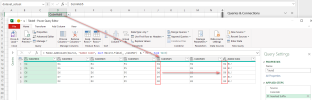cpadilla0024
Member
Hi,
I am trying to automate a working template as much as I can to avoid editing PQ steps. I have named dataset_actual in the workbook to be edited by the user. In this case "ACTUAL2025" is the column I am trying to reference. However, this will change as the user toggles the workbook and we need power query to change smoothly in the steps. I have tried a few different ways.
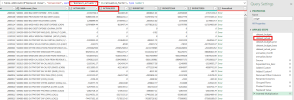
I am trying to automate a working template as much as I can to avoid editing PQ steps. I have named dataset_actual in the workbook to be edited by the user. In this case "ACTUAL2025" is the column I am trying to reference. However, this will change as the user toggles the workbook and we need power query to change smoothly in the steps. I have tried a few different ways.