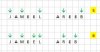You are using an out of date browser. It may not display this or other websites correctly.
You should upgrade or use an alternative browser.
You should upgrade or use an alternative browser.
Count Common Letters
- Thread starter Ehtisham Ali
- Start date
NARAYANK991
Excel Ninja
Hi Ali ,
Use Haseeb's formula , at this thread :
http://chandoo.org/forum/threads/fo...nique-characters-common-to-two-strings.10898/
Narayan
Use Haseeb's formula , at this thread :
http://chandoo.org/forum/threads/fo...nique-characters-common-to-two-strings.10898/
Narayan
Mike H..
Active Member
Hi All,
Please refer to attached sheet and suggest a formula to calculate the field shown.
Ehtisham Ali
Member
hi gr8 work sir but i need more functionality over it.Check out your workbook.
If u see the names
Jameel Areeb = 3
but if i change it to
Jameel Areb -- again = 3 but it should be 2 according to my requirement.
I hope I am clear with my question now.
Mike H..
Active Member
Hi,hi gr8 work sir but i need more functionality over it.
If u see the names
Jameel Areeb = 3
but if i change it to
Jameel Areb -- again = 3 but it should be 2 according to my requirement.
I hope I am clear with my question now.
I see now, you want unique occurrences, see the answer from NARAYANK991 above.
Ehtisham Ali
Member
Somendra Misra
Excel Ninja
Hi Ali,
I think your requirement in post #1 & post# 7 are different: if so than try below formula for #7, with various samples. Can't some up with a descent formula, may be somebody will show the magic.
=MIN(SUM(FREQUENCY(IFERROR(MATCH(MID(J12,ROW(INDIRECT("1:"&LEN(J12))),1),MID(K12,ROW(INDIRECT("1:"&LEN(K12))),1),0),"e"),ROW(INDIRECT("1:"&LEN(J12))))),SUM(FREQUENCY(IFERROR(MATCH(MID(K12,ROW(INDIRECT("1:"&LEN(K12))),1),MID(J12,ROW(INDIRECT("1:"&LEN(J12))),1),0),"e"),ROW(INDIRECT("1:"&LEN(K12))))))
This will give no. of common character. Names are in J12 & K12, and below formula will give the result as shown in your pic.
=SUM(LEN(J12:K12))-(MIN(SUM(FREQUENCY(IFERROR(MATCH(MID(J12,ROW(INDIRECT("1:"&LEN(J12))),1),MID(K12,ROW(INDIRECT("1:"&LEN(K12))),1),0),"e"),ROW(INDIRECT("1:"&LEN(J12))))),SUM(FREQUENCY(IFERROR(MATCH(MID(K12,ROW(INDIRECT("1:"&LEN(K12))),1),MID(J12,ROW(INDIRECT("1:"&LEN(J12))),1),0),"e"),ROW(INDIRECT("1:"&LEN(K12))))))*2)
Note both the formula are array formulas so must be entered with Ctrl+Shift+Enter.
Regards,
I think your requirement in post #1 & post# 7 are different: if so than try below formula for #7, with various samples. Can't some up with a descent formula, may be somebody will show the magic.
=MIN(SUM(FREQUENCY(IFERROR(MATCH(MID(J12,ROW(INDIRECT("1:"&LEN(J12))),1),MID(K12,ROW(INDIRECT("1:"&LEN(K12))),1),0),"e"),ROW(INDIRECT("1:"&LEN(J12))))),SUM(FREQUENCY(IFERROR(MATCH(MID(K12,ROW(INDIRECT("1:"&LEN(K12))),1),MID(J12,ROW(INDIRECT("1:"&LEN(J12))),1),0),"e"),ROW(INDIRECT("1:"&LEN(K12))))))
This will give no. of common character. Names are in J12 & K12, and below formula will give the result as shown in your pic.
=SUM(LEN(J12:K12))-(MIN(SUM(FREQUENCY(IFERROR(MATCH(MID(J12,ROW(INDIRECT("1:"&LEN(J12))),1),MID(K12,ROW(INDIRECT("1:"&LEN(K12))),1),0),"e"),ROW(INDIRECT("1:"&LEN(J12))))),SUM(FREQUENCY(IFERROR(MATCH(MID(K12,ROW(INDIRECT("1:"&LEN(K12))),1),MID(J12,ROW(INDIRECT("1:"&LEN(J12))),1),0),"e"),ROW(INDIRECT("1:"&LEN(K12))))))*2)
Note both the formula are array formulas so must be entered with Ctrl+Shift+Enter.
Regards,
shrivallabha
Excel Ninja
One more idea on similar lines. Array formula for cell E5:
=SUM(IF(FREQUENCY(SEARCH(MID(C5,ROW($A$1:INDEX(A:A,LEN(C5))),1),"abcdefghijklmnopqrstuvwxyz"),ROW($A$1:$A$26))<=FREQUENCY(SEARCH(MID(D5,ROW($A$1:INDEX(A:A,LEN(D5))),1),"abcdefghijklmnopqrstuvwxyz"),ROW($A$1:$A$26)),FREQUENCY(SEARCH(MID(C5,ROW($A$1:INDEX(A:A,LEN(C5))),1),"abcdefghijklmnopqrstuvwxyz"),ROW($A$1:$A$26)),FREQUENCY(SEARCH(MID(D5,ROW($A$1:INDEX(A:A,LEN(D5))),1),"abcdefghijklmnopqrstuvwxyz"),ROW($A$1:$A$26))))
You can create a named range to whittle it down. Your result in E8 is incorrect as there are 2 matching e's and 1 matching a so it should be three.
=SUM(IF(FREQUENCY(SEARCH(MID(C5,ROW($A$1:INDEX(A:A,LEN(C5))),1),"abcdefghijklmnopqrstuvwxyz"),ROW($A$1:$A$26))<=FREQUENCY(SEARCH(MID(D5,ROW($A$1:INDEX(A:A,LEN(D5))),1),"abcdefghijklmnopqrstuvwxyz"),ROW($A$1:$A$26)),FREQUENCY(SEARCH(MID(C5,ROW($A$1:INDEX(A:A,LEN(C5))),1),"abcdefghijklmnopqrstuvwxyz"),ROW($A$1:$A$26)),FREQUENCY(SEARCH(MID(D5,ROW($A$1:INDEX(A:A,LEN(D5))),1),"abcdefghijklmnopqrstuvwxyz"),ROW($A$1:$A$26))))
You can create a named range to whittle it down. Your result in E8 is incorrect as there are 2 matching e's and 1 matching a so it should be three.
shrivallabha
Excel Ninja
Did not see the requirement in #7. It can be probably met like below (normally entered):
=SUMPRODUCT(ABS(FREQUENCY(SEARCH(MID(C5,ROW($A$1:INDEX(A:A,LEN(C5))),1),"abcdefghijklmnopqrstuvwxyz"),ROW($A$1:$A$26))-FREQUENCY(SEARCH(MID(D5,ROW($A$1:INDEX(A:A,LEN(D5))),1),"abcdefghijklmnopqrstuvwxyz"),ROW($A$1:$A$26))))
Please test and see if the results are what you need.
=SUMPRODUCT(ABS(FREQUENCY(SEARCH(MID(C5,ROW($A$1:INDEX(A:A,LEN(C5))),1),"abcdefghijklmnopqrstuvwxyz"),ROW($A$1:$A$26))-FREQUENCY(SEARCH(MID(D5,ROW($A$1:INDEX(A:A,LEN(D5))),1),"abcdefghijklmnopqrstuvwxyz"),ROW($A$1:$A$26))))
Please test and see if the results are what you need.
Ehtisham Ali
Member
hi Somendra and Shrivallabha,
You guys are exactly what chandoo's tagline says AWESOME.
=SUMPRODUCT(ABS(FREQUENCY(SEARCH(MID(C5,ROW($A$1:INDEX(A:A,LEN(C5))),1),"abcdefghijklmnopqrstuvwxyz"),ROW($A$1:$A$26))-FREQUENCY(SEARCH(MID(D5,ROW($A$1:INDEX(A:A,LEN(D5))),1),"abcdefghijklmnopqrstuvwxyz"),ROW($A$1:$A$26))))
this one is really gr8 formula, now I understand why u people are called Ninja's.
Thanks fellas for your prompt reply and gr8 help.
You guys are exactly what chandoo's tagline says AWESOME.
=SUMPRODUCT(ABS(FREQUENCY(SEARCH(MID(C5,ROW($A$1:INDEX(A:A,LEN(C5))),1),"abcdefghijklmnopqrstuvwxyz"),ROW($A$1:$A$26))-FREQUENCY(SEARCH(MID(D5,ROW($A$1:INDEX(A:A,LEN(D5))),1),"abcdefghijklmnopqrstuvwxyz"),ROW($A$1:$A$26))))
this one is really gr8 formula, now I understand why u people are called Ninja's.
Thanks fellas for your prompt reply and gr8 help.