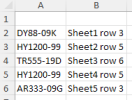Hi All - I have a workbook with approx 100 sheets. I want to be able to check every sheet that has data in Column A. If the adjacent cell in column B is blank, return the value from column A. (** If cell A5 has data, then B5 should have data. If B5 is blank, tell me what the value is in A5). It would also be great to know the values from which sheet they were missing. Hopefully I worded this correctly. Thanks for any help on this, I cannot find exactly what I am looking for in my searching. Office 365
Attachments
Last edited: