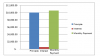DashboardNovice
Member
In the attached file, I am graphing the data in O21:Q22. The graph is fine, except everything is recognized as being in one x axis category. Under the blue column, I want the X category to say Principle, under Interest the category should say interest, and under monthly payment, the x axis category should say monthly payment.
I tried editing the horizontal axis labels and this did not work. Any suggestions?
I tried editing the horizontal axis labels and this did not work. Any suggestions?